Notepad Code
Ultra Soft :: Visual Basic :: VB Code
Page 1 of 1
 Notepad Code
Notepad Code
Notepad Code For VB
Add
1.MenuStrip
Make In MenuStrip
2.File , Edit , Format
Add
3.RichTextBox
Code Text Color Is Red
File
1.New
RichTextBox1.Clear()
2.Open
Try
Dim dlg As OpenFileDialog = New OpenFileDialog
dlg.Title = "Open"
dlg.Filter = "Rich Text Files (*.rtf)|*.rtf"
If dlg.ShowDialog() = System.Windows.Forms.DialogResult.OK Then
RichTextBox1.LoadFile(dlg.FileName)
End If
Catch ex As Exception
End Try
3.Save
Try
Dim dlg As SaveFileDialog = New SaveFileDialog
dlg.Title = "Save"
dlg.Filter = "Rich Text Files (*.rtf)|*.rtf"
If dlg.ShowDialog() = System.Windows.Forms.DialogResult.OK Then
RichTextBox1.SaveFile(dlg.FileName, RichTextBoxStreamType.RichText)
End If
Catch ex As Exception
End Try
4.Exit
End
Edit
Undo
RichTextBox1.Undo()
Redo
RichTextBox1.Redo()
Cut
RichTextBox1.Cut()
Copy
RichTextBox1.Copy()
Paste
RichTextBox1.Paste()
Clear
RichTextBox1.Clear()
SelectAll
RichTextBox1.SelectAll()
Format
Font
Try
Dim dlg As FontDialog = New FontDialog
dlg.Font = RichTextBox1.Font
If dlg.ShowDialog = System.Windows.Forms.DialogResult.OK Then
RichTextBox1.Font = dlg.Font
End If
Catch ex As Exception
End Try
Color
Try
Dim dlg As ColorDialog = New ColorDialog
dlg.Color = RichTextBox1.ForeColor
If dlg.ShowDialog = System.Windows.Forms.DialogResult.OK Then
RichTextBox1.ForeColor = dlg.Color
End If
Catch ex As Exception
End Try
The Code By Ashraf47
Add
1.MenuStrip
Make In MenuStrip
2.File , Edit , Format
Add
3.RichTextBox
Code Text Color Is Red
File
1.New
RichTextBox1.Clear()
2.Open
Try
Dim dlg As OpenFileDialog = New OpenFileDialog
dlg.Title = "Open"
dlg.Filter = "Rich Text Files (*.rtf)|*.rtf"
If dlg.ShowDialog() = System.Windows.Forms.DialogResult.OK Then
RichTextBox1.LoadFile(dlg.FileName)
End If
Catch ex As Exception
End Try
3.Save
Try
Dim dlg As SaveFileDialog = New SaveFileDialog
dlg.Title = "Save"
dlg.Filter = "Rich Text Files (*.rtf)|*.rtf"
If dlg.ShowDialog() = System.Windows.Forms.DialogResult.OK Then
RichTextBox1.SaveFile(dlg.FileName, RichTextBoxStreamType.RichText)
End If
Catch ex As Exception
End Try
4.Exit
End
Edit
Undo
RichTextBox1.Undo()
Redo
RichTextBox1.Redo()
Cut
RichTextBox1.Cut()
Copy
RichTextBox1.Copy()
Paste
RichTextBox1.Paste()
Clear
RichTextBox1.Clear()
SelectAll
RichTextBox1.SelectAll()
Format
Font
Try
Dim dlg As FontDialog = New FontDialog
dlg.Font = RichTextBox1.Font
If dlg.ShowDialog = System.Windows.Forms.DialogResult.OK Then
RichTextBox1.Font = dlg.Font
End If
Catch ex As Exception
End Try
Color
Try
Dim dlg As ColorDialog = New ColorDialog
dlg.Color = RichTextBox1.ForeColor
If dlg.ShowDialog = System.Windows.Forms.DialogResult.OK Then
RichTextBox1.ForeColor = dlg.Color
End If
Catch ex As Exception
End Try
The Code By Ashraf47
 Similar topics
Similar topics» Notepad Ultimate
» Grand Theft Auto IV Cheat Code
» Grand Theft Auto IV The Balad of Gay Tony Cheat Code
» Grand Theft Auto IV Cheat Code
» Grand Theft Auto IV The Balad of Gay Tony Cheat Code
Ultra Soft :: Visual Basic :: VB Code
Page 1 of 1
Permissions in this forum:
You cannot reply to topics in this forum